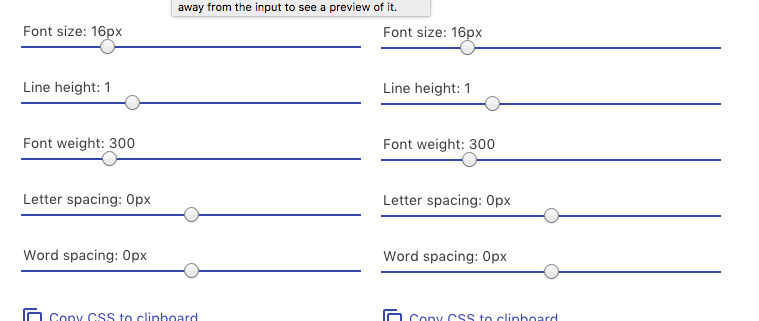Font style matcher
If you’re using a web font, you’re bound to see a flash of unstyled text (or FOUC), between the initial render of your websafe font and the webfont that you’ve chosen. This usually results in a jarring shift in layout, due to sizing discrepancies between the two fonts. To minimize this discrepancy, you can try to match the fallback font and the intended webfont’s x-heights and widths [1]. This tool helps you do exactly that.